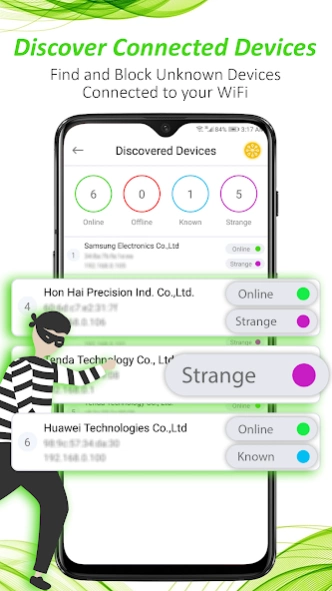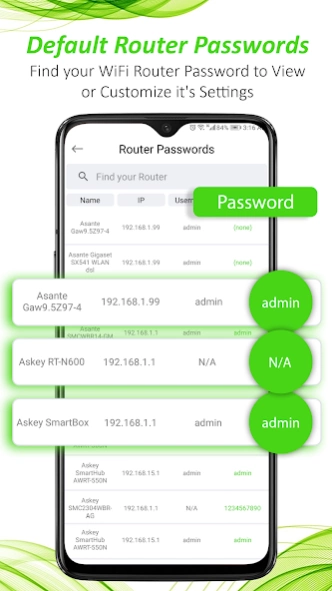Who Use My WiFi? 2.1.2
Free Version
Publisher Description
Who Use My WiFi? - Discover connected devices, perform a Speed Test, check WiFi signal strength
Are you having a problem with slow internet speed of your WiFi, there will surely be someone on your WiFi network who is connected and using it without your knowledge.
Do you want to:
1- Scan and analyze your WiFi network?
2- Get deep insight of Online, Offline, Known and Strange devices connected to your WiFi?
3- Get the list of connected devices on your WiFi network?
4- Discover, inspect and spy the strange devices on your WiFi network?
5- Get the IP address, MAC address and manufacturer of all the devices?
6- Perform a Speed Test on 2G/3G/4G/4G LTE/5G type mobile data and WiFi connection to check the Upload and Download speed?
7- Block the Strange and Unknown Devices from the Router Settings?
8- Get your WiFi Router IP and Password from the Default Router Passwords?
9- Analyze and measure the WiFi signal strength of your device?
10- Get detailed info about your WiFi connection?
11- Get info about the router that you are connected to like Frequency, Link Speed?
Solution:
Are you looking for a fastest, smartest, safest and efficient solution to overcome this problem? Here comes the perfect solution!. An intelligent solution with the simple, user friendly design and with the perfect functionality.
“Who is Connected: Smart WiFi Spy Inspector Master” is a smart and powerful network tool, that helps you in finding the devices who are connected to your WiFi connection and using it without your permission. Helps you in analyzing and measuring the WiFi signal strength of your mobile device in a beautiful and really attractive strength meter. It also provides you with the detailed info about the WiFi connection that you are connected with, identify all types of WiFi signal sharing/distributor routers like Tp-Link, Tenda, Netgear, Cisco and etc.
Features:
☑ Connected Devices on your WiFi: Get a deep insight and detailed report of all the Online, Offline, Known and Strange devices. Get the list of all connected devices on your WiFi connection and helps you in finding the outsiders, intruders and WiFi thieves and stealers. Get the identity of each single device that contains the IP address, MAC address and their vendor or manufacturer’s names to help you easily identify the devices.
☑ Internet Speed Test: Perform a Speed Test on 2G/3G/4G/4G LTE/5G type mobile data and WiFi connection to check the Upload and Download speed of the active connection type on your mobile device.
☑ WiFi Signal Strength Analyzer: It helps you in measuring and analyzing the WiFi signal strength of your device so that you can easily identify the reason behind your poor internet connection.
☑ Default WiFi Router Passwords: Get your WiFi router IP Address and Password from the Default Router Passwords by searching your router name like Tp-Link, Cisco, Tenda, Netgear and etc.
☑ WiFi Router Settings: Review your WiFi Router Settings to customize it like to change the SSID, Password, Bandwidth control, Block strange and unknown devices, configure your own range of IP’s to Dynamic Host Control Protocol (DHCP) and etc.
☑ WiFi Router Info: Get more detailed information about your WiFi connection like Status, Frequency, Link Speed, SSID, BSSID, Vendor, IP Address, MAC Address and etc.
☑ Safe and Secure WiFi Scanning: It scans your WiFi network safely and securely to get the list of all connected devices and the basic WiFi network info.
Supported languages:
• English (Default)
• Dutch
• Français (French)
• Deutsche (German)
• हिंदी (Hindi)
• Bahasa Indonesia (Indonesian)
• Italiano (Italian)
• Português (Portuguese)
• русский (Russian)
• Español (Spanish)
• ไทย (Thai)
• Türk (Turkish)
• Tiếng Việt (Vietnamese)
About Who Use My WiFi?
Who Use My WiFi? is a free app for Android published in the System Maintenance list of apps, part of System Utilities.
The company that develops Who Use My WiFi? is MOBI Master. The latest version released by its developer is 2.1.2.
To install Who Use My WiFi? on your Android device, just click the green Continue To App button above to start the installation process. The app is listed on our website since 2023-08-19 and was downloaded 4 times. We have already checked if the download link is safe, however for your own protection we recommend that you scan the downloaded app with your antivirus. Your antivirus may detect the Who Use My WiFi? as malware as malware if the download link to com.mobimaster.whoisconnected is broken.
How to install Who Use My WiFi? on your Android device:
- Click on the Continue To App button on our website. This will redirect you to Google Play.
- Once the Who Use My WiFi? is shown in the Google Play listing of your Android device, you can start its download and installation. Tap on the Install button located below the search bar and to the right of the app icon.
- A pop-up window with the permissions required by Who Use My WiFi? will be shown. Click on Accept to continue the process.
- Who Use My WiFi? will be downloaded onto your device, displaying a progress. Once the download completes, the installation will start and you'll get a notification after the installation is finished.